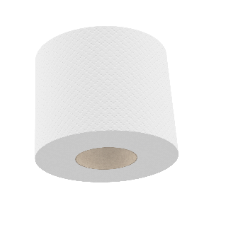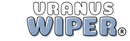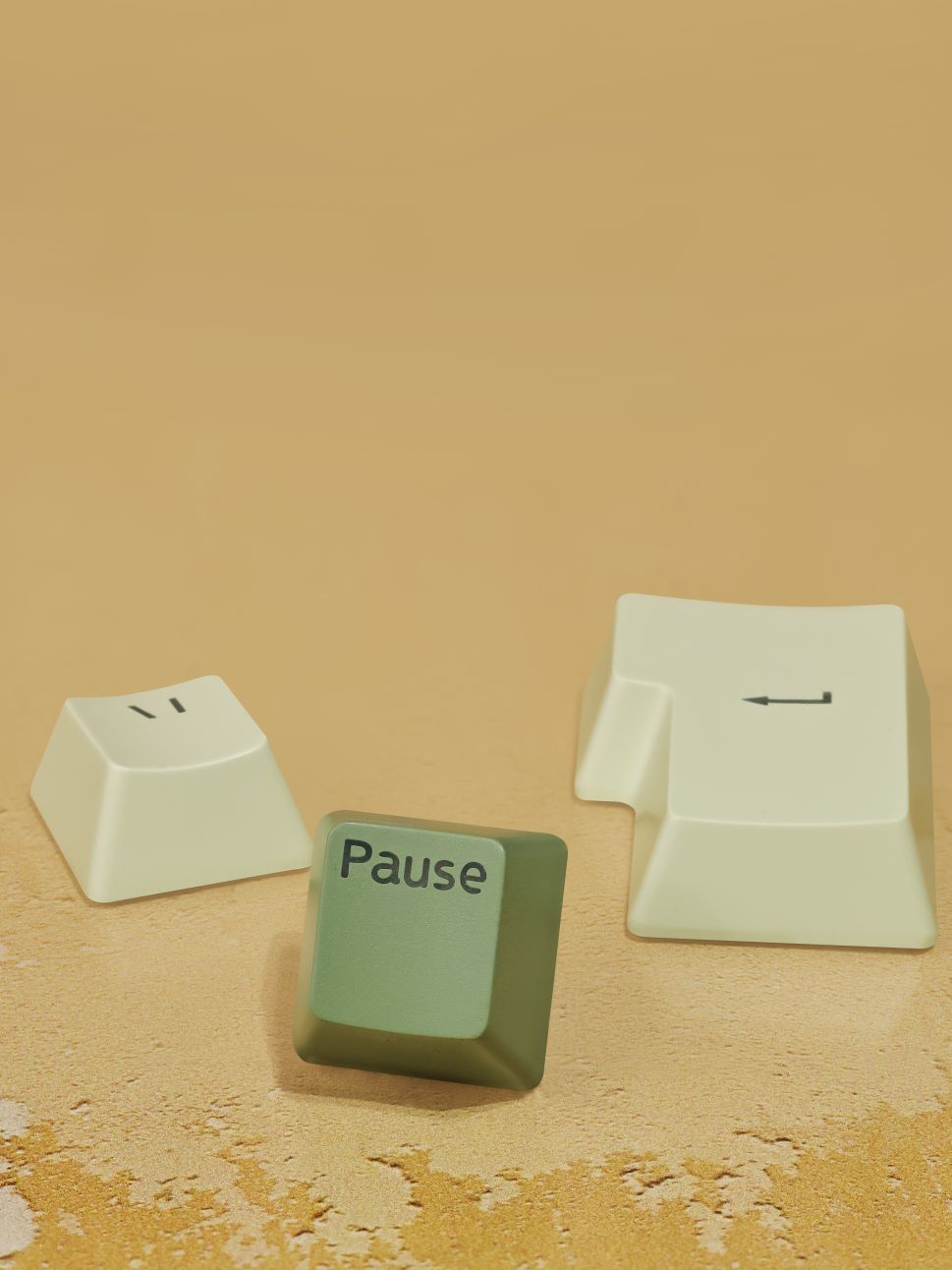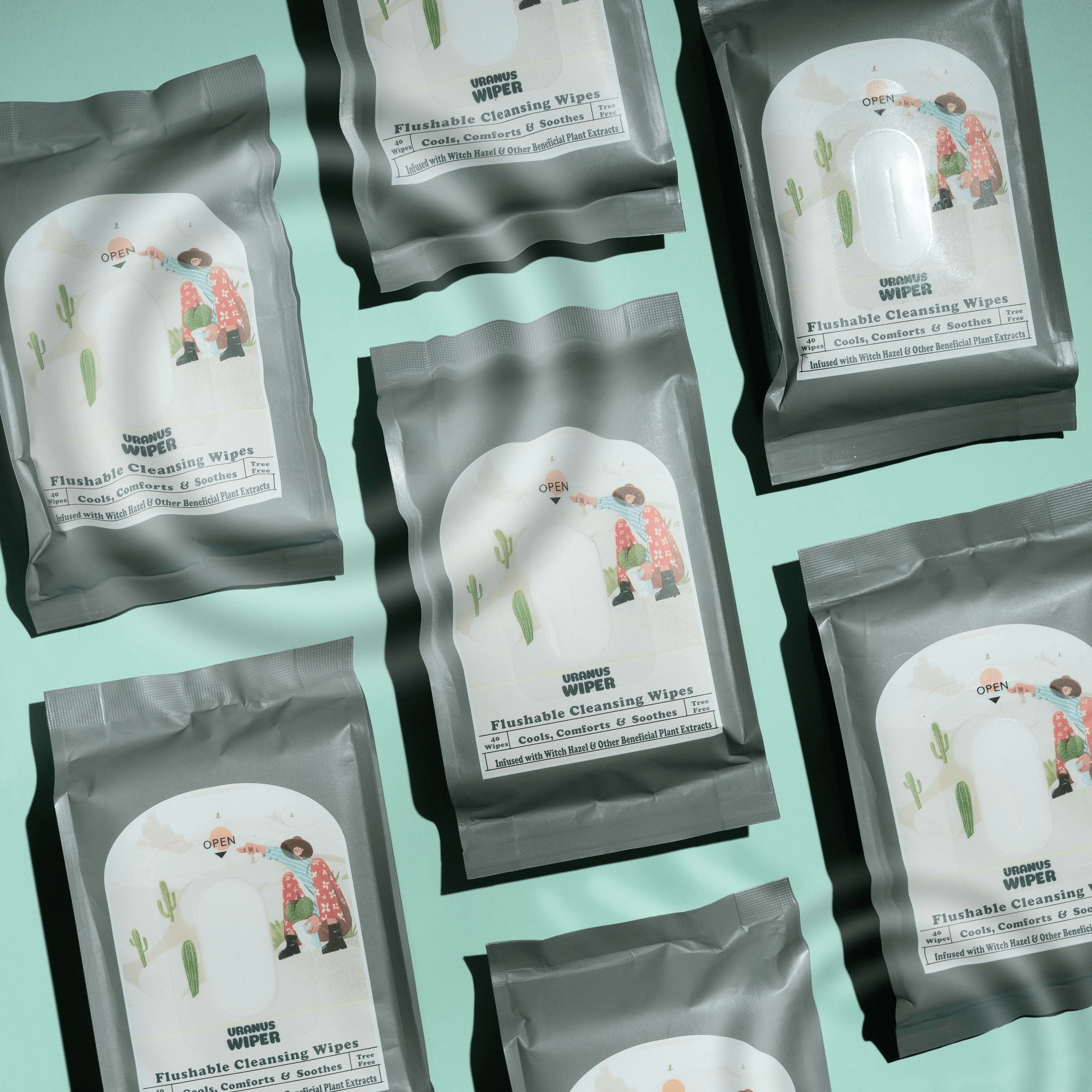Subscribe and Save 15%
We got this message from an agitated customer!!
" Anxiously awaiting my Uranus Wiper Subscribe and Save delivery. Should stop me from having to ruin a perfectly good pair of socks again because I forgot to add toilet paper to my supermarket shopping list 😰 "...
-Gilly
We totally get it, Gilly! No one should sock-rifice their socks in a toilet crisis? 🧦
Say bye to toilet dilemmas that suck with Uranus Wiper Subscribe and Save!
With our regular deliveries, you'll never run out of eco-friendly toilet paper or biodegradable wipes. Plus, you can pocket 15% in savings with Uranus Wiper every order.
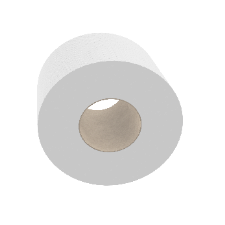
How Subscribe and Save works
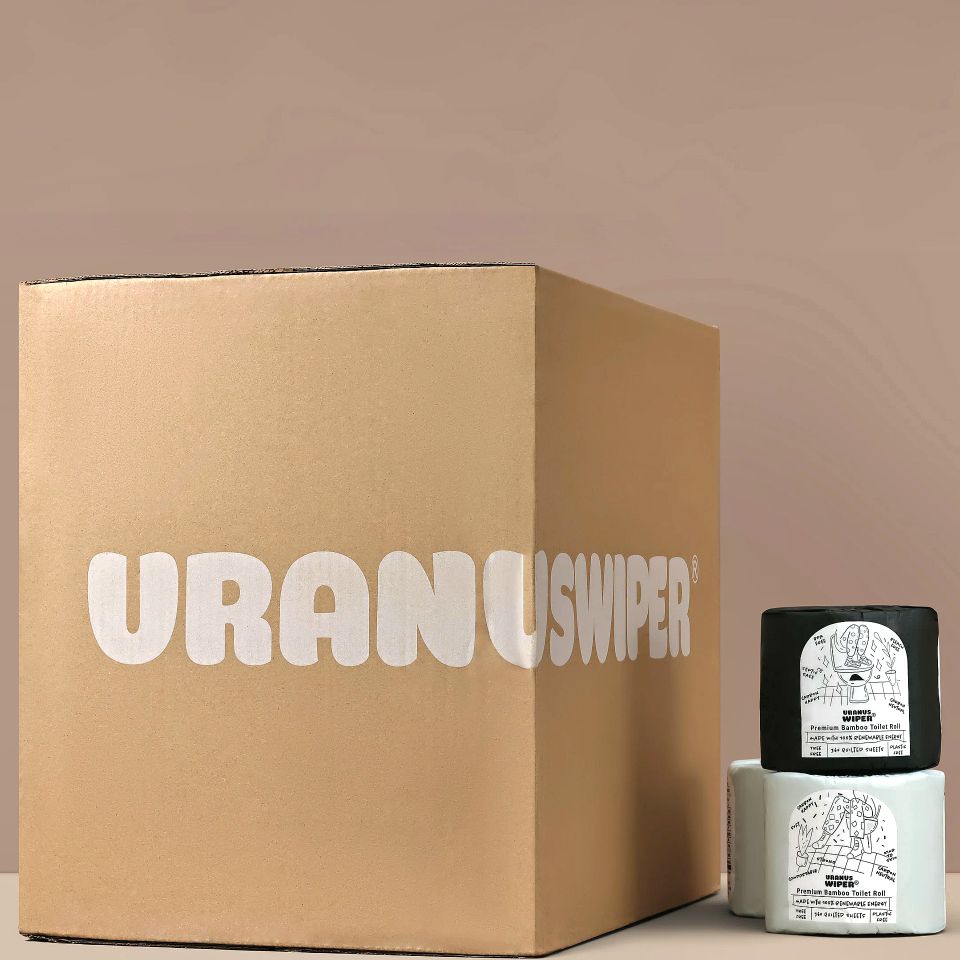
Manage your existing subscription
Already have a subscription with Uranus Wiper? Kudos to you! 👍🏻
Make changes to your subscription. Whether it’s a new delivery address, tweaking future orders, or altering your delivery schedule? It's all in your hands with just a few clicks.
Questions we're usually asked about Uranus Wiper Subscribe & Save
Unfortunately none of them answer if it's possible to sneeze with your eyes open or if you can turn your cat into a unicorn with glitter.
Uranus Wiper Subscribe & Save is a toilet roll subscription service that helps you set up regular scheduled deliveries of toilet roll.
Because let’s face it, in the book of mega-disasters, running out of toilet-paper ranks alongside the earth being struck by a meteorite of the sort that did for the dinosaurs.
When you subscribe, our order processing overheads are reduced and we’re pleased to pass this saving on to you as a discount. This means you save 15% with every repeat delivery of your favourite bog roll. Now isn’t that nice?
You will automatically save 15% forever on your orders when you buy using Uranus Wiper Subscribe and Save. Yes we love you too ❤️
To set up a subscription and get scheduled deliveries, select Subscribe & Save before adding a product to your cart and then proceed to the checkout.
You can select the quantity and delivery schedule that works best for you.
You can arrange to skip a delivery or you can cancel your subscription at any time by visiting “Manage Subscription” in your Uranus Wiper account. In advance, we will send you a reminder email showing the item price and the applicable discount for your upcoming delivery.
Please note that you will need a Uranus Wiper account to manage your subscriptions.
You can create your Uranus Wiper account here .
After creating the account, you should receive an email asking you to activate the account. If you don't see the email in your inbox, check your spam folder. If it's not there then get in touch with us at rollwithus@uranuswiper.co.uk
Yes you do.
To manage your subscription,
- Create your Uranus Wiper account here and log in.
If have previously created a Uranus Wiper account log in to your Uranus Wiper account here.
- When logged in, click on the “Manage Subscriptions"link at the top of the page.
After creating the account, you should receive an email asking you to activate the account. If you don't see the email in your inbox, check your spam, junk or promotions folder. If it's not there then get in touch with us at rollwithus@uranuswiper.co.uk
To make any changes to your subscription, login to your Uranus Wiper account, and click "Manage Subscription " where amongst other, you will find links to change your address, edit future orders and change your order frequency.
For clarity, this portal DOES NOT allow you to do things such as:
⛔Discover next week’s lottery numbers
⛔Claim a free round-the-world cruise
⛔Get a 10% discount voucher, valid at your nearest tattoo parlour
Not exactly. Signing up for the Uranus Wiper newsletters or emails is not the same as opening a Uranus Wiper account or enrolling into the Subscribe and Save service.
To enrol in Subscribe and Save, select Subscribe & Save before adding a product to your cart and then proceed to the checkout.
You can create your Uranus Wiper account here. After creating the account, you should receive an email asking you to activate the account. If you don't see the email in your inbox, check your spam folder. If it's not there then get in touch with us at rollwithus@uranuswiper.co.uk
- Log into your Uranus Wiper account.
- Click on the Manage Subscription button.
- Navigate to Next order.
- Click on 'Skip Order' for the upcoming order you wish to skip.
- Log into your Uranus Wiper account.
- Click on "Manage Subscriptions", and go to "Products in this subscription"
- Click on "Add Product" and select the product you want to add.
- Log into your Uranus Wiper account.
- Click on "Manage Subscriptions", and go to "Order frequency"
- Click on "Edit Frequency" then select and update your delivery frequency.
- Log into your Uranus Wiper account.
- Click on "Manage Subscriptions", and go down to "Payment Details"
- Click on "Edit" to update payment method or choose another payment method.
- You will receive an email from to update your payment info.
We do not accept bus passes, library membership cards or luncheon vouchers, Bitcoin or Monopoly money.
To pause your orders, go to Manage Subscriptions, click on "See more details" , scroll to the bottom of the page and click "Pause Subscription"
To resume your orders, go to Manage Subscriptions, click on "See more details" , scroll to the bottom of the page and click "Resume Subscription"
You can log in to your account here and click on “Manage Subscriptions” to make any changes or cancellation you like.
NOTE: There are no fees to cancel your subscription.
Due to our speedy order processing — it was actually inspired by a world renowned Mexican mouse by the name of Speedy Gonzales — we cannot accommodate order cancellations after your order moves into the pending delivery stage (so, as Speedy used to say, ‘arriba, arriba … andale, andale!’)
Please be sure to cancel your subscription order at least 3 days before its scheduled date to guarantee the change will be processed.